Whynter ARC-14SH⁚ A Comprehensive Guide
This guide provides a complete overview of the Whynter ARC-14SH portable air conditioner and heater. Learn about its key features, safety precautions, installation, operation in cooling and heating modes, maintenance, troubleshooting, and warranty information. Master your unit with ease!
Introduction and Key Features
The Whynter ARC-14SH is a versatile portable air conditioner and heater, designed for efficient and convenient climate control in various spaces. This eco-friendly unit boasts a 14,000 BTU cooling capacity (ASHRAE-128 Standard) and a robust 13,000 BTU heating capacity (ASHRAE-128 Standard), making it suitable for medium to large rooms. Its multi-functional design allows it to cool, dehumidify, heat, and circulate air, offering year-round comfort. The unit’s user-friendly controls make operation simple and intuitive. Convenient features include built-in handles and caster wheels for easy portability, ensuring effortless movement between rooms. The Whynter ARC-14SH is engineered for energy efficiency, minimizing environmental impact while maximizing performance. For heating, it employs a heat pump system (reverse air conditioning), operating effectively within a specific temperature range. Note that the heat pump may not function optimally below 41°F (5°C). If operating around 40°F (4°C), consider removing and capping the intake hose to utilize the room’s internal air. Detailed instructions and safety guidelines are provided in the comprehensive user manual.
Safety Precautions and Important Warnings
Before operating the Whynter ARC-14SH, carefully review all safety precautions and warnings outlined in the user manual. Never operate the unit if the power cord is damaged or frayed. Ensure the unit is placed on a stable, level surface capable of supporting its weight. Maintain adequate ventilation around the unit to prevent overheating. Never obstruct the air intake or exhaust vents. Always unplug the unit from the power outlet before cleaning or performing maintenance. Do not allow children to operate the unit unsupervised. Exercise caution when moving the unit, using the built-in handles and caster wheels to avoid injury. Avoid contact with the hot surfaces during operation. The unit should not be used in damp or wet locations, as this may pose an electrical hazard. Always disconnect the unit from the power supply during thunderstorms or periods of electrical instability. Regularly inspect the power cord for any signs of damage and replace it immediately if necessary. Never attempt to repair the unit yourself; instead, contact qualified service personnel for any repairs or maintenance. Adhere to the recommended temperature settings to prevent damage to the unit and ensure optimal performance. Consult the user manual for a complete list of safety precautions and warnings specific to the Whynter ARC-14SH.
Installation and Setup Instructions
Unpacking your Whynter ARC-14SH should be done carefully, inspecting for any damage incurred during shipping. Before plugging in, ensure the unit is placed on a stable, level surface with sufficient clearance around all sides for optimal airflow. The user manual provides detailed diagrams illustrating proper placement. Connect the exhaust hose securely to the designated outlet and extend it to an open window or other suitable venting area. The length of the hose should be determined based on your venting needs. Refer to the manual for guidance on hose extensions. Ensure the exhaust hose is not kinked or blocked as this impedes performance. Once the unit is positioned and vented, plug it into a grounded electrical outlet that can handle the unit’s power requirements. Before powering on, verify that all components are correctly assembled, and that the unit is stable and secure. Avoid placing the unit near flammable materials or in locations where it may be exposed to direct sunlight or high humidity. The user manual offers detailed, step-by-step instructions and illustrations to guide you through the setup process. In case of any confusion, consult the manufacturer’s support resources for assistance.
Operational Guide⁚ Cooling Mode
To initiate cooling, ensure the unit is correctly installed and powered on. Select the “Cool” mode using the control panel. The Whynter ARC-14SH offers adjustable temperature settings; use the up and down buttons to select your desired temperature, typically ranging from 61°F to 89°F. The unit’s digital display will clearly show the selected temperature. You can further customize the cooling experience by adjusting the fan speed; Options usually include low, medium, and high settings, allowing you to tailor airflow to your preference. The ARC-14SH also features a timer function, enabling you to program the unit to turn on or off automatically after a set duration. This is useful for energy conservation and convenient scheduling. Remember to regularly check the water tank and empty it as needed to prevent overflow. The manual provides detailed instructions on how to locate and access the water tank. Always ensure the exhaust hose remains properly connected and unobstructed for optimal cooling performance; For any issues or to understand advanced features, refer to the comprehensive user manual which includes helpful troubleshooting tips and FAQs. The manual might also detail features such as sleep mode, which could further optimize energy efficiency during nighttime use.
Operational Guide⁚ Heating Mode
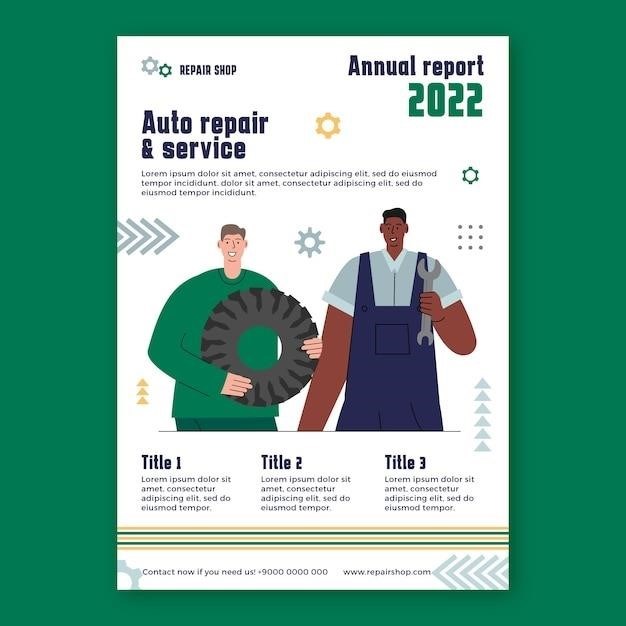
To utilize the heating function of your Whynter ARC-14SH, begin by ensuring the unit is properly set up and connected to a power source. Select the “Heat” mode via the control panel. The ARC-14SH employs a heat pump system (reverse air conditioning), which means it utilizes the same internal mechanisms as the cooling function but in reverse. Note that this heat pump technology may not be as effective in extremely low temperatures (below 41°F). You can adjust the desired temperature using the increment/decrement buttons on the control panel, typically within a specific range detailed in your user manual. Similar to the cooling mode, you can adjust the fan speed to control the airflow intensity. The fan speed settings usually include low, medium, and high options to customize the heating output to your comfort level. Remember to consult the manual for specific temperature range limitations for heating mode. The timer function can also be used in heating mode, allowing for pre-programmed heating cycles. Regularly check the unit’s components for any obstructions or issues to ensure optimal heating performance. For instance, ensure the intake and exhaust vents are clear. Refer to the troubleshooting section of the user manual if you encounter any problems or unusual behaviour while operating the unit in heating mode. Proper maintenance, as outlined in the manual, will extend the lifespan and efficiency of the heating system.

Maintenance and Cleaning Procedures
Regular maintenance is crucial for optimal performance and longevity of your Whynter ARC-14SH. Before performing any maintenance, always unplug the unit from the power source to prevent electrical shock. Begin by cleaning the air filter regularly, as a dirty filter restricts airflow and reduces efficiency. The frequency depends on usage, but at least once a month is recommended. Consult your manual for instructions on removing and cleaning the filter; generally, this involves gentle washing with mild soap and water, followed by thorough drying before reinstallation. Clean the unit’s exterior using a soft cloth and mild detergent. Avoid harsh chemicals or abrasive cleaners that could damage the surface. Pay attention to the vents, ensuring they are free from dust and debris. Periodically inspect the drainage system, especially if you experience excessive condensation or water accumulation. Clear any blockages to maintain proper drainage. Examine the unit’s exterior for any signs of damage, such as loose components or cracks. If you notice any issues, contact customer support immediately. For more in-depth cleaning procedures or if you encounter more complex problems, always refer to the comprehensive cleaning guide included in your Whynter ARC-14SH user manual. Following these steps will keep your unit running efficiently and extend its lifespan. Ignoring maintenance can lead to reduced performance and potential damage.
Troubleshooting Common Issues
If your Whynter ARC-14SH isn’t functioning as expected, consult this troubleshooting guide. Begin by checking the power cord to ensure it’s securely plugged into both the unit and a working power outlet. Verify that the circuit breaker hasn’t tripped or the fuse hasn’t blown. If the unit is still unresponsive, examine the power switch to ensure it’s in the “on” position. A common issue is a dirty air filter; a clogged filter restricts airflow, hindering cooling/heating performance. Consult your manual for filter cleaning instructions. If the unit is operating but not cooling effectively, check the temperature settings and ensure they’re appropriate for your desired level of coolness. Inspect the vents for any obstructions; blocked vents can significantly reduce efficiency. For heating issues, confirm that the unit’s heating function is properly selected and that the ambient temperature is above the unit’s operating minimum. Excessive noise could indicate a loose component. Check all connections and components for any visible damage or loose parts. Water leakage might stem from a clogged drainage system; clear any blockages following the instructions in your user manual. If you continue to experience problems, refer to the complete troubleshooting section in your Whynter ARC-14SH user manual. If these steps don’t resolve the issue, contact Whynter customer support for further assistance.
Warranty Information and Customer Support
Your Whynter ARC-14SH is protected by a warranty; details are specified in the accompanying documentation. Typically, this warranty covers defects in materials and workmanship under normal use conditions for a specific period (often one year from the date of purchase). However, the warranty may not cover damages resulting from misuse, neglect, unauthorized repairs, or accidental damage. Before initiating a warranty claim, carefully review all warranty terms and conditions. To file a warranty claim, you’ll generally need to provide proof of purchase, such as your receipt or invoice. Contact Whynter customer support for assistance; they can guide you through the warranty claim process and answer questions regarding warranty coverage. For non-warranty-related issues or technical questions, Whynter’s customer support team is available to help. They can provide troubleshooting advice, assist with parts ordering, and address any concerns you may have regarding your unit’s operation. Contact information, including phone numbers, email addresses, and possibly a website contact form, should be readily available in your user manual or on Whynter’s official website. Maintaining proper documentation, such as your purchase receipt and user manual, will be helpful when interacting with customer support. Remember that prompt communication and clear explanation of the problem will facilitate a quicker resolution.