PDFPower.exe⁚ A Comprehensive Overview
PDFPower.exe is a malicious Trojan virus often bundled with adware and loaders. It’s designed to steal data, install additional malware, and grant attackers unauthorized system access and control. Removal is crucial to prevent further harm.
What is PDFPower.exe?
PDFPower.exe is a deceptive executable file masquerading as legitimate software. In reality, it’s a component of a Trojan horse virus, often associated with the MediaArena PUA (Potentially Unwanted Program). While sometimes disguised as a PDF converter or similar utility, its true nature is malicious. This Trojan’s primary function is to compromise your system, facilitating data theft, the installation of additional malware, and the establishment of remote control by cybercriminals. Detection names may vary across antivirus engines, but the harmful activities remain consistent. Its presence indicates a serious security breach requiring immediate action.
PDFPower.exe as a Trojan Virus
PDFPower.exe operates as a classic Trojan horse, concealing its malicious intent behind a seemingly benign guise. It often arrives bundled with other software, exploiting vulnerabilities or user carelessness during installation. Once active, it executes a range of harmful actions. These actions include data theft, such as stealing sensitive personal information, banking credentials, or other confidential files. It can also secretly install further malware, expanding the infection and escalating the damage. Furthermore, it can grant remote access to attackers, giving them complete control over your system. This control allows them to manipulate files, monitor activity, and potentially use your computer for nefarious purposes like cryptocurrency mining or launching attacks on other systems.
Methods of Infection and Distribution
PDFPower.exe frequently infiltrates systems through deceptive tactics. One common method involves disguising itself within seemingly legitimate software downloads or email attachments. Users may unknowingly download and install it while believing they are acquiring a useful program. Malicious websites or compromised legitimate sites can also host infected files. Drive-by downloads, where malware is automatically installed simply by visiting a specific website, represent another infection route. Exploiting known software vulnerabilities is a favored approach, allowing the malware to bypass security measures. Social engineering, such as phishing emails containing infected attachments, remains a prevalent method. These emails often prey on users’ curiosity or sense of urgency, prompting them to open malicious content. Once installed, PDFPower.exe may spread further by infecting other files or systems on the network.
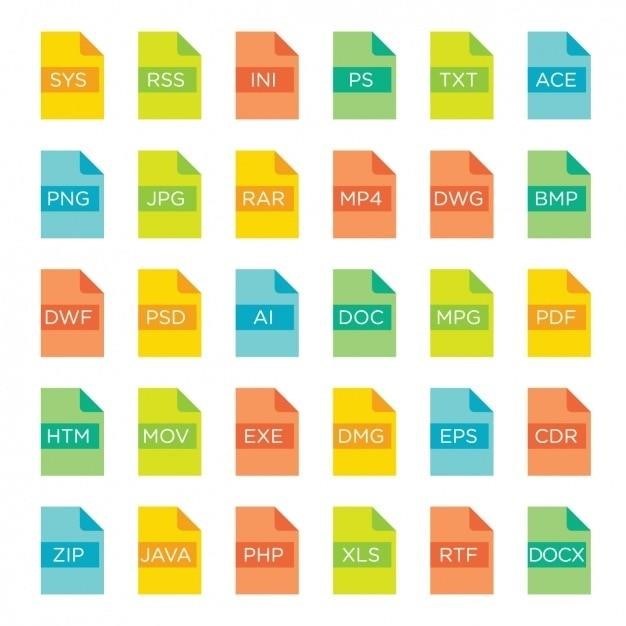
Understanding the Threat
PDFPower.exe poses a significant threat, enabling data theft, system compromise, and resource exploitation for cryptocurrency mining, among other malicious activities.
Data Theft and Information Stealing
PDFPower.exe, a malicious Trojan, is designed to stealthily exfiltrate sensitive data from compromised systems. This insidious malware employs various techniques to achieve its objectives, including keylogging, which records every keystroke made on the infected machine, providing attackers with access to passwords, personal information, and financial data. Furthermore, it can capture webcam and microphone feeds, enabling visual and auditory surveillance of the user. Screen sharing capabilities allow the attackers to monitor the victim’s online activities in real-time. This comprehensive data harvesting allows for identity theft, financial fraud, and other serious security breaches. The stolen information can be sold on the dark web or used for targeted attacks against the victim.
System Compromise and Control
PDFPower.exe’s malicious functionality extends beyond data theft; it establishes a foothold for comprehensive system compromise and control. Once installed, it can execute arbitrary commands, essentially granting attackers complete control over the infected machine. This includes the ability to install further malware, modify system settings, disable security features, and remotely access sensitive files. The Trojan might create backdoors, allowing persistent access even after removal attempts. Attackers could use this control for various nefarious purposes, such as deploying ransomware, launching further attacks against other systems, or using the compromised machine as part of a botnet for distributed denial-of-service (DDoS) attacks. The potential for damage and disruption is substantial.
Resource Exploitation and Cryptocurrency Mining
PDFPower.exe’s insidious nature extends to the surreptitious exploitation of system resources. Beyond data theft and system control, this Trojan can secretly harness the infected computer’s processing power and bandwidth for cryptocurrency mining. This process, often performed without the user’s knowledge, consumes significant computing resources, leading to performance degradation, increased energy bills, and potential hardware damage from overheating. The compromised machine effectively becomes part of a botnet, contributing to the attacker’s cryptocurrency mining operation. This covert activity can go undetected for extended periods, making it particularly harmful. The stolen computing power translates directly into financial gain for the attackers, while the victim bears the consequences of diminished system performance and potential hardware damage.
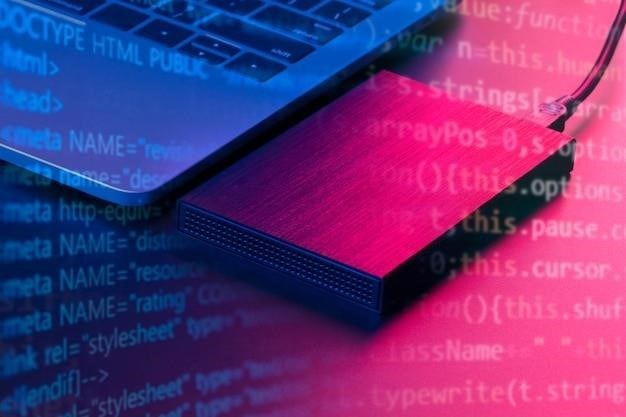
Removal and Prevention
Immediate removal of PDFPower.exe is vital. Use reputable anti-malware software and follow manual removal guides if necessary. Prevent future infections by practicing safe browsing habits and regularly updating software.
Manual Removal Steps
Manual removal of PDFPower.exe requires caution and technical expertise. Begin by booting your system into Safe Mode with Networking to limit the malware’s activity. Open the Registry Editor (regedit) and search for entries related to PDFPower.exe or MediaArena (a related PUA). Carefully delete any suspicious registry keys and values. Next, locate and delete any files associated with PDFPower.exe, which might be hidden in various system folders. Remember to empty the Recycle Bin. This process is complex and risky; errors can damage your system. If unsure, seek professional assistance or use reliable anti-malware software instead. Always back up your important data before attempting manual removal. Thoroughly scan your system with a trusted anti-malware tool after completing manual steps to ensure complete removal of all malicious components.
Using Anti-Malware Software
Employing reputable anti-malware software is the most effective method for removing PDFPower.exe and related threats. Many free and paid options offer robust malware detection and removal capabilities. Before installation, ensure the software is up-to-date to benefit from the latest virus definitions. Perform a full system scan after installation; this process may take some time depending on your system’s size and processing power. Once the scan is complete, review the identified threats and follow the software’s instructions to quarantine or delete the malicious files. Consider using multiple anti-malware programs for a more comprehensive scan. Some software, like Malwarebytes, excels at detecting and removing malware that other programs miss. Remember to always keep your anti-malware software updated to ensure continuous protection against emerging threats.
Preventing Future Infections
Proactive measures are essential to prevent future PDFPower.exe infections. Keep your operating system and software updated; patches often address security vulnerabilities exploited by malware. Exercise caution when downloading files from untrusted sources; verify the legitimacy of websites and avoid clicking suspicious links or attachments. Enable your browser’s security features, such as pop-up blockers and safe browsing mode, to reduce exposure to malicious websites. Install a reputable firewall to monitor and control network traffic, blocking unauthorized access attempts. Regularly back up your important data; this allows for data recovery in case of a malware infection. Educate yourself and your family about online security best practices; this includes being wary of phishing attempts and suspicious emails. Consider using strong, unique passwords for all online accounts and employing multi-factor authentication whenever possible. Regular scans with updated anti-malware software are also crucial for early threat detection.
Advanced Techniques
PDFPower.exe employs sophisticated methods like watering hole attacks and exploits known vulnerabilities (e;g., CVE-2017-11882) for stealthy infection and evasion of detection.
Watering Hole Attacks
The PDFPower.exe malware demonstrates a proficiency in employing sophisticated attack vectors. A prominent example is the utilization of “watering hole” attacks. These attacks target specific groups or organizations by compromising websites they frequently visit. Malicious code is subtly injected into these legitimate sites, often disguised as seemingly harmless updates or downloads. When unsuspecting users access the compromised website, the malicious code is automatically downloaded and executed on their systems, initiating the infection process. This method effectively leverages the trust users place in familiar websites to bypass security measures and infect a large number of victims simultaneously. The insidious nature of this technique makes it a potent tool in the arsenal of cybercriminals, highlighting the importance of maintaining up-to-date security software and exercising caution when browsing online.
Exploiting Vulnerabilities (e.g., CVE-2017-11882)
PDFPower.exe’s malicious capabilities extend to exploiting known software vulnerabilities to gain unauthorized access to systems. A notable example is the exploitation of CVE-2017-11882, a remote code execution vulnerability in Microsoft Office Equation Editor. Attackers leverage this vulnerability by embedding malicious code within seemingly innocuous documents, such as PDFs or Word files. When a user opens the document, the embedded code exploits the vulnerability, allowing the malware to execute on the system. This highlights the critical importance of promptly patching software vulnerabilities and keeping antivirus software updated. Failure to do so leaves systems exposed to attacks that can compromise sensitive information and overall system security. The use of older, known vulnerabilities like CVE-2017-11882 indicates the persistence of these threats even after patches are released.
Detection Evasion Techniques
PDFPower.exe employs sophisticated techniques to evade detection by antivirus software and security tools. These techniques may include code obfuscation, where the malware’s code is deliberately made difficult to understand, making it harder for antivirus software to identify malicious patterns. Polymorphic variations of the malware may also be used, changing the malware’s code slightly each time it infects a system, preventing signature-based detection. Rootkit techniques might be used to hide the malware’s presence on the infected system, making it harder to detect through standard scanning methods. Additionally, the malware might use social engineering tricks to trick users into disabling security features or installing the malware themselves. Staying vigilant and using multiple layers of security is crucial to mitigating the risk of infection from such advanced threats.