Choosing the Right Tool for Japanese to English PDF Translation
Selecting the optimal tool depends on factors such as accuracy needs, formatting preservation, supported file types, and budget. Consider online translators, dedicated software, or cloud services for efficient Japanese to English PDF conversion.
Online PDF Translators
Numerous websites offer free or paid Japanese to English PDF translation. These services often utilize AI-powered engines for quick results. While convenient, online translators may compromise accuracy or formatting, especially with complex layouts or scanned PDFs. Free options might have limitations on file size or number of translations. Paid services generally offer higher accuracy, better formatting preservation, and often include additional features like OCR for scanned documents. Carefully review user reviews and compare features before selecting an online translator for your Japanese PDF.
Dedicated Document Translation Software
Specialized software applications provide a more robust solution for translating Japanese PDFs to English. These programs often integrate advanced features like Optical Character Recognition (OCR) for handling scanned documents and preserving original formatting. They typically offer higher translation accuracy compared to online tools, particularly for complex documents or those with intricate layouts. However, dedicated software usually involves a one-time purchase or subscription cost. The software’s user-friendliness, language support, and additional features (like editing tools or translation memory) should be carefully considered before purchase. Professional translators might prefer such software for its capabilities.
Cloud-Based Translation Services
Cloud-based translation services offer a flexible and scalable solution for translating Japanese PDFs to English. These platforms often leverage powerful AI engines for accurate and efficient translations, handling various file formats and languages. They usually provide features like collaborative translation, translation memory, and API access for integration with other workflows. Cloud services can be cost-effective for high-volume translation needs, offering pay-as-you-go pricing models. However, security and data privacy concerns should be carefully assessed when choosing a cloud-based provider, ensuring compliance with regulations like GDPR. The service’s reputation and user reviews are vital factors for selection.
Factors to Consider When Selecting a Translator
Accuracy, formatting preservation, supported file types and languages, security measures, and cost-effectiveness are crucial factors when choosing a Japanese to English PDF translator.
Accuracy of Translation
The accuracy of the translation is paramount, especially for documents with complex terminology or nuanced language. Some online tools use AI-powered translation engines, which can be prone to errors, especially with less common languages like Japanese. Dedicated translation software often offers higher accuracy due to more advanced algorithms and potentially human review options. Cloud-based services can vary widely in accuracy, so it’s crucial to check reviews and consider the provider’s reputation. For critical documents, consider professional human translation services to ensure the highest level of accuracy and avoid misinterpretations that could have serious consequences. Free online services may lack the sophistication needed for accurate translation of complex Japanese text. Prioritize tools with features like post-editing capabilities or human review options to mitigate inaccuracies.
Preservation of Formatting
Maintaining the original formatting of your Japanese PDF document during translation is crucial for readability and professional appearance. Some online translators struggle to preserve complex layouts, tables, or images, resulting in a messy, disorganized translated document. Dedicated software and cloud services often provide better formatting preservation, but this can depend on the complexity of the original PDF. Look for tools that specifically advertise their ability to handle various formatting elements. Features like OCR (Optical Character Recognition) can be beneficial if your PDF contains scanned images of text. If precise formatting is critical, testing the tool with a sample document before translating the entire file is advisable. Prioritize tools that minimize format disruption for a professional and easily digestible result.
Supported File Formats and Languages
Beyond PDF, ensure your chosen translator supports other common office formats like DOCX, XLSX, and PPTX for versatility. While many tools handle standard PDFs, some might struggle with scanned PDFs or those with complex layouts. Check if the tool uses Optical Character Recognition (OCR) to accurately extract text from images within the PDF. Regarding languages, confirm support for Japanese as the source and English as the target. Many services offer a wide range of language pairs, but double-checking is crucial. Consider whether you need to translate other languages in the future; selecting a tool with extensive language support could save you trouble later. The availability of these features significantly impacts the overall usability and effectiveness of the translation process.
Using Online Translators⁚ A Step-by-Step Guide
Upload your Japanese PDF, select English as the target language, initiate the translation process, and download the converted file. Many online tools offer a straightforward, intuitive workflow.
Uploading Your PDF
Most online translation services provide a simple drag-and-drop interface for uploading your Japanese PDF document. Alternatively, you may find a button to browse your computer’s files and select the PDF you wish to translate. Ensure the file is not corrupted and is a readable PDF format. Some platforms may impose size restrictions, so be aware of the maximum allowed file size before uploading. Larger files might require more processing time, or they may not be accepted at all. Always check the platform’s guidelines and limitations to avoid any errors. After successful upload, the system will usually display a confirmation message. Then, you can proceed to the next step of selecting your desired language for the translation.
Selecting Source and Target Languages
After uploading your Japanese PDF, you’ll need to specify the source and target languages. The source language should be set to “Japanese” (日本語). For the target language, select “English”. Double-check that both selections are correct to ensure accurate translation. Some advanced tools might offer various dialects of Japanese or English, allowing for a more nuanced translation. Pay close attention to these options if your PDF uses a specific dialect or regional variation. Incorrect language selection leads to inaccurate or nonsensical results, wasting time and resources. Confirm your choices before initiating the translation process to avoid unnecessary delays or errors. Many platforms clearly label the fields for source and target languages to simplify the selection process.
Downloading the Translated PDF
Once the translation process completes, locate the download option provided by the chosen platform. This is usually a button or link clearly labeled “Download,” “Save,” or a similar term. The translated PDF will typically be saved in a standard PDF format (.pdf). Choose a convenient location on your computer or device to save the file. After downloading, verify the file’s integrity and ensure it contains the expected translated content. Review the translated document for accuracy and clarity. Some services offer options to directly save the translated PDF to cloud storage services, eliminating the need for a local download. Always check the file size to ensure the entire translated document has been successfully downloaded.
Advanced Features to Look For
Seek out OCR for scanned PDFs, AI-powered editing and summaries, and batch translation capabilities for enhanced efficiency and accuracy in your Japanese to English PDF conversions.
OCR for Scanned PDFs
Optical Character Recognition (OCR) is crucial for translating scanned Japanese PDF documents. Many online and dedicated translators offer this feature, converting image-based text into editable text that can then be translated. Without OCR, the translator cannot process the content of a scanned PDF, rendering it useless for translation. Ensure your chosen tool boasts robust OCR technology, especially for complex Japanese characters and layouts. Some services even handle text within images embedded in the PDF. Look for high accuracy rates and support for various image formats (JPG, PNG, etc.) for optimal results. Accuracy varies between services, so comparing results from different platforms is beneficial before committing to a paid subscription. The ability to handle variations in font styles and image quality can greatly affect the final translated text.
AI-Powered Summaries and Editing
Many modern translation tools leverage AI for more than just direct translation. AI-powered summaries condense lengthy Japanese PDFs into concise English overviews, saving time and effort. This is particularly useful for quickly grasping the main points of a long document. Furthermore, some advanced tools utilize AI for post-translation editing, suggesting improvements to grammar, style, and fluency. This automated editing enhances the quality of the translated text, reducing the need for manual review and refinement. The level of AI sophistication varies between services; some offer basic grammar checks, while others provide more in-depth stylistic suggestions. Consider the level of AI assistance needed when choosing a translation tool, balancing features with cost and desired accuracy.
Batch Translation Capabilities
For users needing to translate numerous Japanese PDF documents, batch processing is a significant time-saver. Instead of translating each file individually, this feature allows uploading multiple PDFs simultaneously. The software then processes them all in a single operation, significantly reducing the overall translation time. This is crucial for businesses or individuals dealing with large volumes of documents. However, note that the availability of batch translation varies widely; some free online tools may lack this functionality, while many paid services include it. The processing speed and capacity for batch translation also differ between providers. Check the specifications of the software before committing to ensure it fits your workload.

Free vs. Paid Translation Services
Free services offer basic translation, often with limitations on file size, features, and accuracy. Paid options provide superior quality, advanced features like batch processing, and better security.
Cost-Effectiveness of Different Options
The cost-effectiveness of various Japanese-to-English PDF translation methods varies greatly. Free online translators are appealing for single, small documents, but their accuracy and features are limited. Dedicated software often involves a one-time purchase, making it cost-effective for frequent use. Cloud-based services typically use a subscription model, with pricing dependent on usage volume and features. Weigh the frequency of your translation needs against the cost of each option. For occasional translations, free tools suffice. For consistent, high-volume work, a paid service or dedicated software might offer better long-term value by providing higher accuracy and preserving formatting better.
Limitations of Free Services
Free Japanese-to-English PDF translation services often come with significant limitations. Accuracy can be inconsistent, particularly with complex terminology or nuanced language. Free options may struggle with maintaining the original formatting of your PDF, resulting in a messy or disorganized translated document. They usually impose restrictions on file size, the number of translations allowed, or the supported file formats. Furthermore, free services may lack advanced features like OCR for scanned PDFs or AI-powered editing tools. These limitations can impact the overall quality and usability of the translated document, making them unsuitable for critical or professional purposes. Consider these drawbacks before relying on free services for important projects.
Value of Premium Features
Investing in premium Japanese-to-English PDF translation services offers several key advantages. Paid services typically provide significantly higher translation accuracy, leveraging advanced AI and human review processes to ensure precision and fluency. They often preserve original formatting, including images and complex layouts, delivering a professionally presented translated document. Premium features frequently include OCR for scanned PDFs, handling images and text within the document seamlessly. Moreover, premium services often offer greater file size limits, batch processing capabilities, and dedicated support, enhancing efficiency and convenience. The improved quality and enhanced features justify the cost for projects where accuracy and professional presentation are paramount.
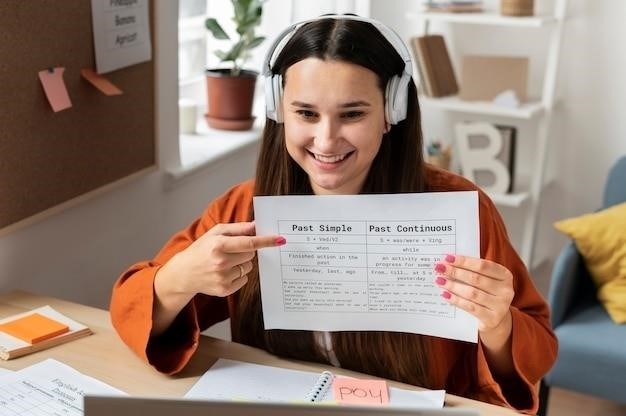
Ensuring Confidentiality and Data Security
Prioritize platforms with robust security measures, including encryption and GDPR compliance, to protect sensitive data during Japanese-to-English PDF translation. Choose reputable services that guarantee data privacy and security.
Security Measures of Different Platforms
The security measures employed by various online PDF translation platforms vary significantly. Some services utilize robust encryption protocols like TLS to protect data transmitted between your computer and their servers. Others may offer features such as two-factor authentication for enhanced account security. However, it’s crucial to carefully review the privacy policies and security practices of each platform before uploading sensitive documents. Look for certifications like ISO/IEC and compliance with regulations such as GDPR, indicating a commitment to data protection. Free services may have limited security features compared to paid options, which often prioritize data security as a key selling point. Consider the sensitivity of your Japanese PDF before making your choice; for highly confidential documents, invest in a service with demonstrably strong security measures.
GDPR Compliance and Data Protection
When choosing a Japanese to English PDF translation service, prioritize those demonstrating compliance with the General Data Protection Regulation (GDPR). GDPR mandates stringent data protection for EU citizens’ personal information. Confirm that the chosen platform adheres to these regulations, ensuring the secure handling and processing of your data. Check their privacy policy for details on data retention periods, how your information is used, and your rights concerning your data. Look for transparent explanations of their security measures and how they protect against data breaches. Opting for a GDPR-compliant service offers peace of mind, particularly when dealing with sensitive or confidential documents. Remember, data protection is paramount when translating sensitive materials.